If you’ve ever played phone tag with a customer just to confirm a Tuesday appointment, you know the pain. And guess what? So do your customers. In today's world, text messaging has become the gold standard for appointment reminders. Text messages are faster, friendlier, and far more effective than voicemails or emails that get ignored.
Whether you're running a dental clinic, a pet grooming service, a law office, or a hair salon, the message is clear: customers want a quick reminder they can see, understand, and respond to, on their own terms. Texting does exactly that, and it’s helping businesses across North America reduce no-shows, improve efficiency, and deliver better service.
Let’s break down why appointment reminders by text are working so well and how to do them right.
Why Text Message Appointment Reminders Work
Let’s start with the numbers, because they speak for themselves. Text messages have a 98% open rate, compared to email’s 20% (on a good day). Not only that, 90% of texts are read within 3 minutes. That makes texting by far the most immediate and visible way to reach someone.
More importantly, businesses that adopt text-based reminders are seeing a significant drop in no-shows, often by 30 to 40%. When customers get a friendly reminder they can confirm with a single reply, they're more likely to show up or let you know if something changes. That small improvement means more appointments kept, fewer schedule gaps, and better revenue predictability.
And here's a stat worth texting home about: 72% of customers say they actually prefer appointment reminders by text. That’s not surprising when you think about how most people already communicate; quick, easy, and on the go.
Texting stats at a glance:
- 98% of text messages are opened
- 90% are read within 3 minutes
- Appointment no-show rates drop by up to 40% with SMS reminders
- 72% of customers say they prefer appointment reminders by text over calls or email
People check their phones an average of 144 times a day but listen to voicemail maybe once a week (if that). That makes texting the clear winner for appointment-based businesses.

Benefits of Texting Appointment Reminders
Texting for appointments isn’t just trendy. It’s the business equivalent of wearing a smartwatch and actually using it. It’s smart, efficient, and comes with real, measurable benefits.
- Fewer no-shows: A simple reminder keeps your schedule on track. Whether it’s a teeth cleaning or a job interview, forgetting an appointment becomes harder when it’s right there on your phone. You can even schedule text message reminders so that you don't have to send them real-time.
- Faster confirmations: No need for callbacks or voice messages. Customers can reply with a quick “Y” or “Yes” to confirm their spot.
- Easier rescheduling: Life happens. A text reminder gives customers a chance to cancel or reschedule in time instead of ghosting.
- Improved customer experience: Texting feels personal and convenient. Your business looks modern, responsive, and easy to work with.
- Less work for your staff: With automated reminders and two-way texting, your front desk spends less time on the phone and more time helping people in person.
When to Send Appointment Reminder Texts
Timing can make or break the effectiveness of your reminders. You want to be helpful, not annoying, and you definitely want to give your customers time to act if they need to make changes.
- Right after booking:
Send a confirmation text the moment the appointment is made. This reassures your customer that everything is set and gives them a written reference to the date and time.
“Hi Alex, your appointment with Dr. Kim is confirmed for Wednesday, June 19 at 3:00 PM.”
- 24 hours before the appointment:
This is your main reminder. It's close enough that they’ll remember, but far enough out to cancel or reschedule if needed.
“Just a reminder: you’re scheduled for tomorrow (Wed, June 19 at 3 PM). Need to reschedule? Just reply here.”
- 2–3 hours before the appointment (optional):
For high-traffic or same-day appointments, a same-day reminder helps ensure they’re on their way or at least haven’t forgotten.
“Looking forward to seeing you today at 3 PM! Please arrive 10 minutes early.”
Some businesses also send a week-ahead reminder for appointments booked far in advance. This works well for services like surgeries, long consultations, or recurring appointments.

How to Write the Perfect Reminder Text
Writing an appointment reminder text is not rocket science, but it should still be intentional. Your message needs to be clear, personal, and brief, while still including all the essentials:
- The customer’s name
- Your business name
- The appointment date and time
- A location, if needed
- Instructions to confirm, cancel, or reschedule
Think of it as the opposite of an email. Skip the long intros and just get to the point in a friendly tone.
Example:
“Hi Ashley, your appointment with River Spa is confirmed for Friday, June 21 at 2 PM. Need to make changes? Just reply here!”
Want to see examples of perfect text messages? Click to view 10 prove text message examples that convert, because nobody ever said “wow” to a paragraph-long text that reads like a novel. If you need some more ideas, you can also take a look at some professional text message templates to delight your customers.
What Not to Do in Reminder Texts
Text reminders are powerful, but they can also backfire if used the wrong way. Here’s what to avoid:
- Don’t be vague: Saying “You have an appointment tomorrow” isn’t helpful if the customer doesn’t remember what for. Always include the date, time, and service.
- Don’t send from a no-reply number: People want to reply whether to confirm or ask a quick question. No-reply texts can feel impersonal and leave customers frustrated. Instead, use your business number to enable two-way texting so your customers can reply, ask questions, and feel heard. It's a small change that makes a big difference in customer experience.
- Don’t forget opt-out info: To stay compliant with texting laws in the US and Canada, always include a line like “Reply STOP to opt out.”
- Don’t overdo it: Reminding someone once or twice is plenty. Sending five reminders makes your business look spammy and might even get you blocked.
Be clear, be useful and don’t send vague or one-sided texts. Use two-way messaging so customers can respond and your business stays compliant. Curious about what not to do? Check out 7 business texting mistakes that make people block your number.
Examples by Industry
Want to see this in action? Here are industry-specific examples you can customize:
Dental Office:
“Hi Taylor, your dental cleaning at Bright Smile Dental is set for Monday, June 24 at 11 AM. Text us if you need to reschedule!”
Law Firm:
Hi Taylor, your legal consultation with Green & Grove Law is confirmed for Thursday, June 20 at 2 PM. Please arrive 10 minutes early. Questions? Just reply here.
Home Services (HVAC, Plumbing, Electrical, Cleaning):
Hi Jordan, your plumbing service with AquaFix is scheduled for Monday, June 24 between 9–11 AM. Our technician will text when on the way. Reply C to confirm or R to reschedule.
Hair Salon:
“Hey Jordan! Just confirming your cut & color with Hair + Hue on Friday at 2 PM. Can’t wait to see you!”
Real Estate:
“Hi Mark, your property showing at 123 Main St. is scheduled for Saturday at 10 AM with Sarah. Reply C to confirm or R to reschedule.”
Auto Repair:
“Reminder: Your service appointment with Main Street Auto is tomorrow at 10 AM. Need to change the time? Just reply here.”
Veterinary Clinic:
“Hi Casey, Max is due for his checkup at Lakeside Vet Tuesday at 9 AM. Reply to confirm or reschedule.”
Tech Repair:
“Hey! Just confirming your iPhone repair appointment with QuickFix Tech at 4 PM on Monday. Text back if you need to adjust.”
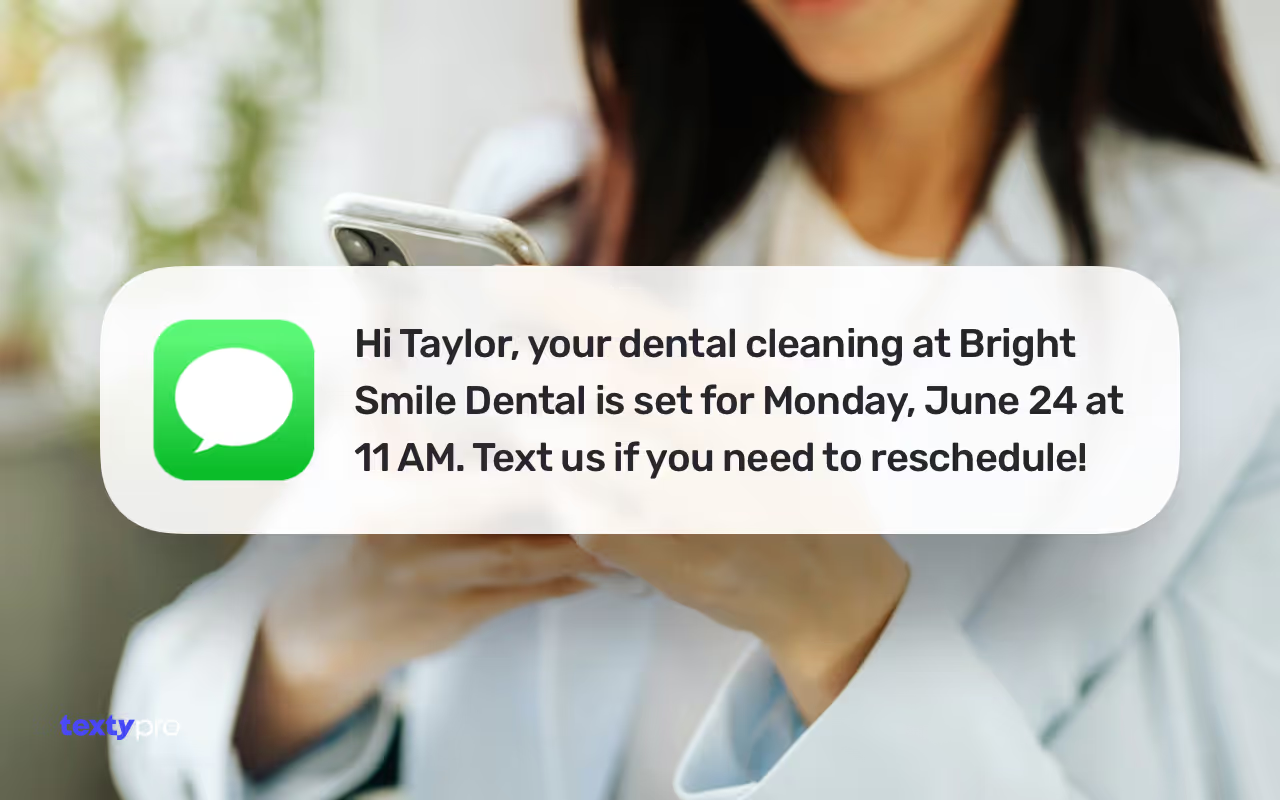
How to Start Sending Text Appointment Reminders
To send reminders that actually work, you’ll need more than just a personal cell phone. Here’s what your texting platform should offer:
- Two-way texting, so customers can reply directly
- Message scheduling, to automate reminders in advance
- Use your existing business number, so messages feel familiar and trustworthy
- Shared inbox, so your team can manage replies efficiently
- Compliance tools, to follow texting laws in the US and Canada
That’s where Texty Pro shines. We make it easy to send professional, personalized reminders without adding to your workload.
Pro Tips for Better Reminder Texts
- Use first names to keep the tone friendly and personal
- Keep it short and to the point
- Double-check for typos, especially in dates and times
- Don’t text too early or too late. Stick to business hours.
- Test your message before sending it out
The Bottom Line
Texting appointment reminders isn’t a nice-to-have. It’s expected. Customers crave convenience, and your business depends on reliability. Texting delivers both. A simple, well-timed reminder can reduce no-shows, increase confirmations, and improve the experience for everyone involved.
And with features like two-way texting from your landline/VoIP number and text message scheduling, Texty Pro doesn’t just meet expectations. It helps you exceed them.
→ Ready to try it out? Start sending appointment reminders with Texty Pro today and make no-shows a thing of the past.





