How to receive SMS on PC without a cell phone
With Texty Pro, you can receive SMS messages on your computer without using a mobile phone. By text-enabling your business landline or VoIP number, messages appear directly in the Texty Pro web app. This allows you to respond quickly, keep conversations organized, and collaborate with your team. You can manage all messages from your PC while maintaining the same business number your customers already know. Keep reading to learn more.
Why receive SMS on your PC?
Receiving SMS messages on your computer offers several advantages. Typing on a full-sized keyboard is more comfortable and efficient than using a smartphone keypad, especially when managing a high volume of messages. For businesses, handling customer inquiries, appointment reminders, and other SMS tasks directly from a computer can save time and improve workflow.
- Convenience: Typing on a full-sized keyboard is far more comfortable than using a smartphone touch screen keypad.
- Efficiency: Managing a large volume of messages can be cumbersome on a phone; a computer allows for easier and faster responses.
- Business Use: Businesses can benefit from handling customer inquiries, appointment reminders, and other SMS-related tasks directly from a computer.
Using Texty Pro for PC-based SMS
Texty Pro is a business texting service that helps professionals manage communication more efficiently. To get started, sign up on the Texty Pro website using your email and provide the required information. Then, text-enable your existing landline or VoIP number so customers can reply directly to your business number. Once set up, you can log into the Texty Pro web app on your computer to send and receive messages, keeping all conversations organized and easily accessible.
Here’s how you can set it up to receive SMS on your PC:
Sign up for Texty Pro:
- Visit the Texty Pro website.
- Sign up using your email address.
- Provide the necessary information during the sign-up process.
Text-enable your existing number:
- Texty Pro allows you to use your current landline or VoIP phone number.
- Once signed up, you can text-enable your existing landline or VoIP number through Texty Pro.
- Your customers will see your business number as the sender, and they can reply directly from their mobile phones.
Text from computer:
- Visit the Texty Pro website on your computer and sign in.
- Enter the recipient's phone number and text from your computer
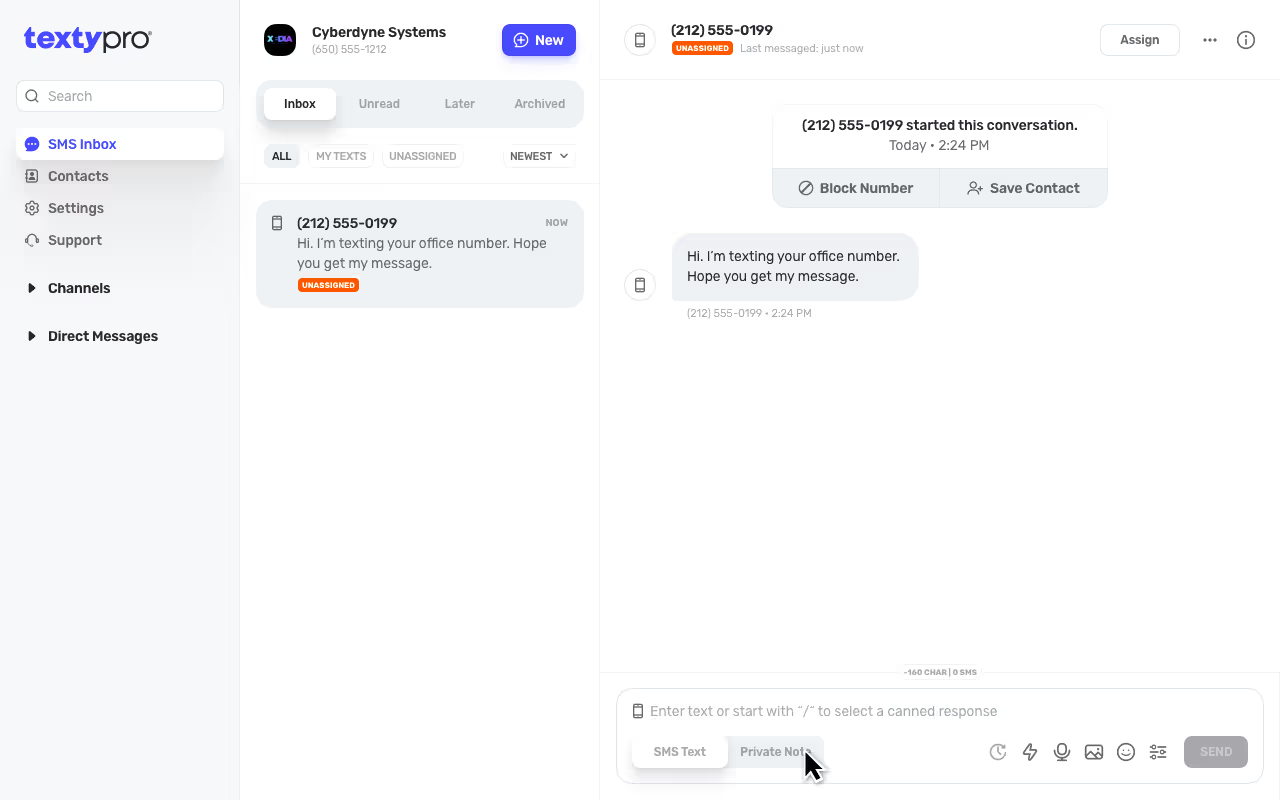
Using Texty Pro allow you to send & receive SMS on your computer without needing a cell phone service. Sign up to start texting for your business number from a computer today.
Want to learn more about how you'll benefit with business text messaging?
Schedule a 30 minute live demo to meet with one of our team members to discuss how our business text messaging service can benefit your business or organization.
