How do I use multiple phone numbers for business text messaging?
With Texty Pro, you can manage multiple phone numbers from a single account, allowing you to separate departments or locations. Each number can send and receive SMS and MMS messages independently, and all conversations are accessible in the web and mobile app. This setup helps businesses keep communication organized while using dedicated numbers for specific purposes. It also allows team members to manage messages efficiently without mixing personal or unrelated communications. Keep reading to learn more.
Why use multiple phone numbers for business text messaging?
Multiple phone numbers feature allows your business or organization to use different phone numbers for different purposes, such as different departments, team members, or locations. You can easily switch between SMS inboxes and send and receive texts from any of your numbers. This feature can help you segment your customers, personalize your messages, and collaborate with your team more effectively
There are several benefits of using multiple phone numbers for business text messaging. Some of them are:
- You can assign different numbers to different departments, team members, or locations, and easily switch between them.
- Control who can access each number. You can grant or revoke permissions to your teammates for any number.
- You can set up auto-replies and send text messages from any of your numbers.
- You can route text messages sent from your web SMS widget to a specific phone number
- You can make your phone calls more effective by warming up your contacts with text messages before calling them.
- You can empower your customers to move easily between phone and text, and use the same number they already know and trust.
- Using multiple phone numbers for business text messaging can help you communicate more effectively and efficiently with your customers and clients.
How to add a second phone number to my account
1. Login to your Texty Pro account.

2. Navigate to the settings page and click on the Add a New Phone Number button.

3. Enter the account name and the new phone number you want to add.
The Pro plan allows you to use 1 phone number. You will pay $10/mo for each extra phone number you add. The Team plan lets you use 2 phone numbers. You will pay $10/mo for each additional phone number starting from the 3rd one.
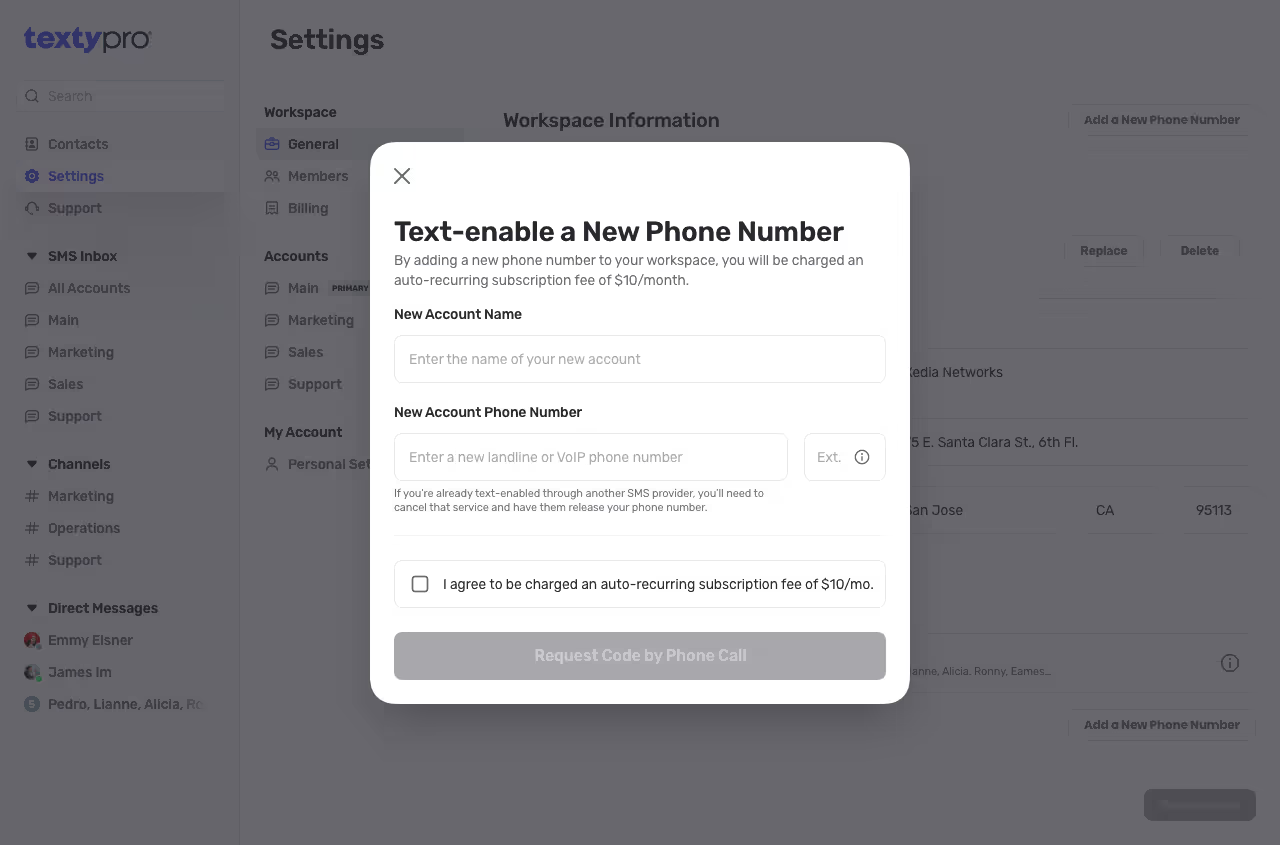
Verify the phone number by answering a phone call with a 6 digit security code.

Assign team members to an account
After you add a secondary phone number, you’ll need to assign your team members to this new account. Anyone who is not added will not have access to this number. They will not be able to see messages received on this number or send messages from it unless they are added.
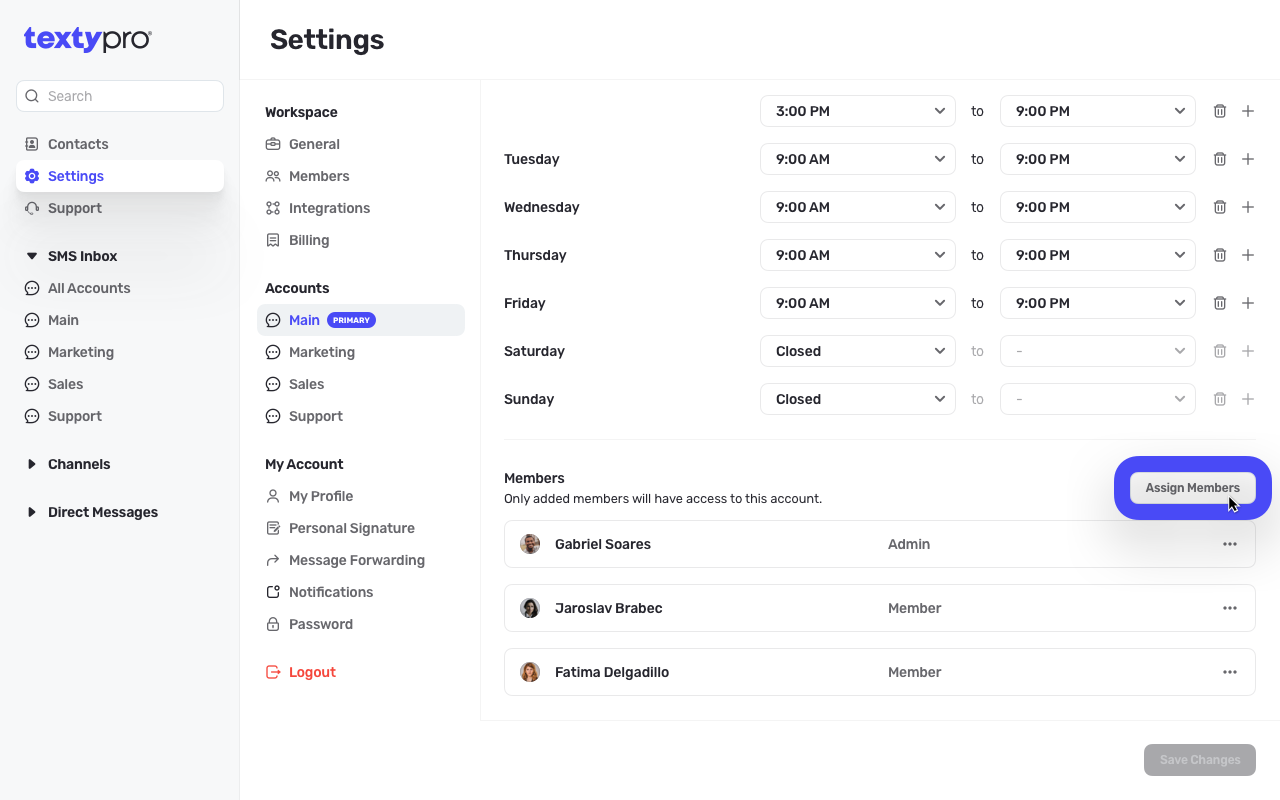
Want to learn more about how you'll benefit with business text messaging?
Schedule a 30 minute live demo to meet with one of our team members to discuss how our business text messaging service can benefit your business or organization.
